How to take insualtor pics
By Lee Brewer; posted December 6, 2013
View Original: Click to zoom, then click to magnify (1274 x 839) 324KB
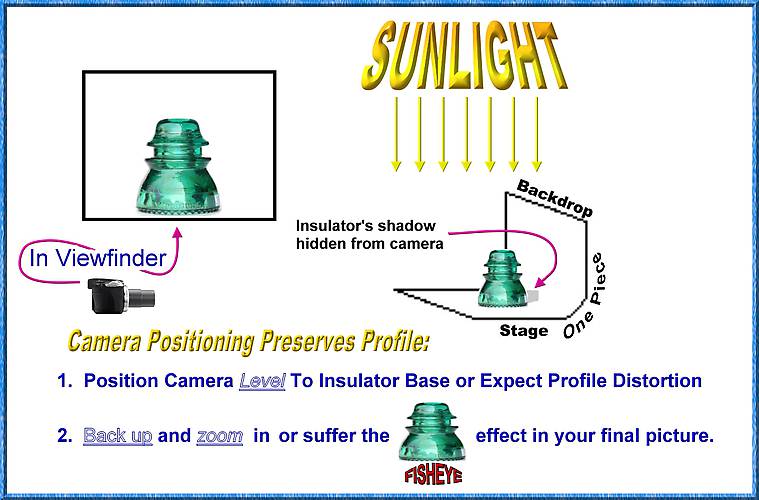
|
I have had people ask me how I take the pics for the CJOW article in the East Coast Echos column. This is how. And it is so very simple. Cameras being very accurate will likely make your backdrop/stage appear slight shades of gray. Use a graphics program to white correct the background and the insulator's color will be adjusted to actual color (or very close). Although it is common knowledge now since eBay has gotten so large, the original concept of using a single piece for the backdrop AND stage was shown to me back in 2003 by Bob Alexander. He also showed me the Ulead Photo Impact graphics program as the easiest way to make a white correction (click on as area of the pic that should be white and the program corrects all areas of the picture that are that color to be white). The program is much more user friendly (but likely just as powerful) as Adobe and will only run you about 20.00 on eBay instead of hundreds of dollars. Make sure you get the Ulead version (now owned by Corel) as another company has a product out under the same name. If you don;t want to spend anything, "The Gimp" is a FREE program styled after Adobe (and pretty much as user hostile to computer novices). Just search online for The Gimp. Bob is the hobby's original Insulator Picture Guru as he used to get highly complemented on his eBay and other pics. And I highly recommend the CD he makes taking a person step by step through the process. |