How to Add Photos to your Microsoft Excel Insulator Index
By Justin Sharick; posted March 3, 2011
View Original: Click to zoom, then click to magnify (1280 x 800) 158KB
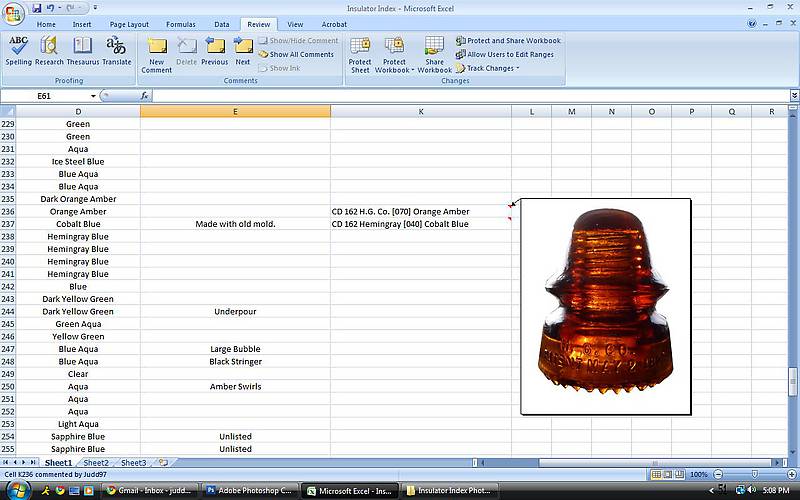
|
Here is a neat little process I learned today. Some of you may know how to do this already, but I found out that you can add pop-up images to excel spreadsheets. My insulator collection index is stored via Excel, so I've been taking photos of my insulators and adding them to each entry. Sure, it might take awhile, but I might as well start now while my collection is still young! The neat thing about this is when you hover your mouse cursor above the entry, the image will pop up to the side allowing you to see which insulator you are referencing. Very cool! If you would also like to do this, here is the set of instructions that I followed: http://www.brighthub.com/office/home/articles/4850.aspx Enjoy! |